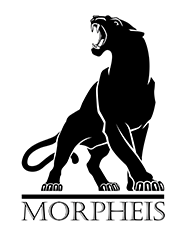08-06-2023, 07:48 PM
![[Image: post5.png]](https://www.morpheis.com/images/post5.png)
Cybersecurity is the practice of protecting computers, servers, mobile devices, electronic systems, networks, and data from digital attacks, theft, damage, and unauthorized access. In today’s digital age, cybersecurity is becoming increasingly important as more and more sensitive information is stored and transmitted online. In this article, we will discuss what cybersecurity is, why it is important, and some best practices for ensuring your online safety and security.
What is Cybersecurity? Cybersecurity involves protecting electronic devices and digital networks from malicious attacks, theft, and unauthorized access. Cybersecurity professionals use a variety of tools and techniques to safeguard electronic devices and data, including firewalls, antivirus software, encryption, intrusion detection and prevention systems, and vulnerability assessments.
Why is Cybersecurity Important? Cybersecurity is essential for protecting sensitive information, financial assets, and critical infrastructure from cyber threats. Cyber threats include viruses, malware, ransomware, phishing attacks, and social engineering attacks. Cyberattacks can cause significant damage to individuals and businesses, including financial losses, reputational damage, and legal liabilities. Cybersecurity is critical to ensuring the privacy, confidentiality, and integrity of electronic data and systems.
Best Practices for Cybersecurity
- Use Strong Passwords and Multi-Factor Authentication Using strong passwords and multi-factor authentication (MFA) is one of the most effective ways to protect your electronic devices and data. A strong password should be at least 12 characters long and include a mix of uppercase and lowercase letters, numbers, and symbols. MFA adds an extra layer of security by requiring an additional authentication step, such as a fingerprint scan or a text message code.
- Keep Your Software Up-to-Date Keeping your software up-to-date is critical for protecting against cyber threats. Software updates often contain security patches that fix vulnerabilities that cybercriminals can exploit. Ensure you install the latest security updates for your operating system, applications, and other software regularly.
- Use Antivirus Software and Firewalls Antivirus software can protect your electronic devices and data from viruses, malware, and other malicious programs. Ensure you use reputable antivirus software and keep it up-to-date with the latest security patches and definitions. A firewall is a security tool that monitors and controls incoming and outgoing network traffic. A firewall can block unauthorized access to your computer or network and prevent cybercriminals from exploiting vulnerabilities in your system.
- Be Cautious When Clicking Links and Opening Email Attachments Cybercriminals often use phishing emails and malicious links to trick users into revealing sensitive information or installing malware. Be cautious when clicking links and opening email attachments, particularly from unknown senders. Ensure you verify the sender’s email address and check the link’s URL before clicking on it.
- Use a Virtual Private Network (VPN) A VPN is a technology that encrypts your internet traffic and hides your IP address, making it difficult for cybercriminals to track your online activities. A VPN can protect your privacy and security when using public Wi-Fi networks, accessing sensitive information, or browsing the internet.
- Backup Your Data Regularly Backing up your data regularly is essential in case of a cyberattack or hardware failure. Ensure you use an external hard drive or cloud-based storage solution to back up your data.
- Educate Yourself Education is key to protecting yourself from cyber threats. Stay informed about the latest cybersecurity threats, best practices, and trends by reading industry news, attending seminars, and participating in online courses.
- Seek Professional Help If you suspect that you’ve been hacked or are at risk of being hacked, seek professional help immediately. Consult a cybersecurity expert to help you diagnose and resolve any security issues you may have.