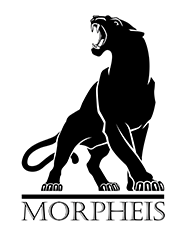by hilster444 at 02-09-2026, 01:25 PM
0 comments
Heads up to anyone running SmarterMail (the popular Microsoft Exchange alternative).
It’s being reported today (Feb 9) that a ransomware group has successfully breached SmarterTools by leveraging a recently patched vulnerability in their deployment.
The Details:
It’s being reported today (Feb 9) that a ransomware group has successfully breached SmarterTools by leveraging a recently patched vulnerability in their deployment.
The Details:
- The Attack: Threat actors used a flaw in the "ConnectToHub" API method.
- The Result: They’ve managed to encrypt files and append the
extension to them.Code:.milkyway
- Action Needed: If you are running an on-prem version of SmarterMail, ensure you have updated to the latest build immediately.
by hilster444 at 08-06-2023, 07:48 PM
0 comments
![[Image: post5.png]](https://www.morpheis.com/images/post5.png)
Cybersecurity is the practice of protecting computers, servers, mobile devices, electronic systems, networks, and data from digital attacks, theft, damage, and unauthorized access. In today’s digital age, cybersecurity is becoming increasingly important as more and more sensitive information is stored and transmitted online. In this article, we will discuss what cybersecurity is, why it is important, and some best practices for ensuring your online safety and security.
What is Cybersecurity? Cybersecurity involves protecting electronic devices and digital networks from malicious attacks, theft, and unauthorized access. Cybersecurity professionals use a variety of tools and techniques to safeguard electronic devices and data, including firewalls, antivirus software, encryption, intrusion detection and prevention systems, and vulnerability assessments.
Why is Cybersecurity Important? Cybersecurity is essential for protecting sensitive information, financial assets, and critical infrastructure from cyber threats. Cyber threats include viruses, malware, ransomware, phishing attacks, and social engineering attacks. Cyberattacks can cause significant damage to individuals and businesses, including financial losses, reputational damage, and legal liabilities. Cybersecurity is critical to ensuring the privacy, confidentiality, and integrity of electronic data and systems.
Best Practices for Cybersecurity
- Use Strong Passwords and Multi-Factor Authentication Using strong passwords and multi-factor authentication (MFA) is one of the most effective ways to protect your electronic devices and data. A strong password should be at least 12 characters long and include a mix of uppercase and lowercase letters, numbers, and symbols. MFA adds an extra layer of security by requiring an additional authentication step, such as a fingerprint scan or a text message code.
- Keep Your Software Up-to-Date Keeping your software up-to-date is critical for protecting against cyber threats. Software updates often contain security patches that fix vulnerabilities that cybercriminals can exploit. Ensure you install the latest security updates for your operating system, applications, and other software regularly.
- Use Antivirus Software and Firewalls Antivirus software can protect your electronic devices and data from viruses, malware, and other malicious programs. Ensure you use reputable antivirus software and keep it up-to-date with the latest security patches and definitions. A firewall is a security tool that monitors and controls incoming and outgoing network traffic. A firewall can block unauthorized access to your computer or network and prevent cybercriminals from exploiting vulnerabilities in your system.
- Be Cautious When Clicking Links and Opening Email Attachments Cybercriminals often use phishing emails and malicious links to trick users into revealing sensitive information or installing malware. Be cautious when clicking links and opening email attachments, particularly from unknown senders. Ensure you verify the sender’s email address and check the link’s URL before clicking on it.
- Use a Virtual Private Network (VPN) A VPN is a technology that encrypts your internet traffic and hides your IP address, making it difficult for cybercriminals to track your online activities. A VPN can protect your privacy and security when using public Wi-Fi networks, accessing sensitive information, or browsing the internet.
- Backup Your Data Regularly Backing up your data regularly is essential in case of a cyberattack or hardware failure. Ensure you use an external hard drive or cloud-based storage solution to back up your data.
- Educate Yourself Education is key to protecting yourself from cyber threats. Stay informed about the latest cybersecurity threats, best practices, and trends by reading industry news, attending seminars, and participating in online courses.
- Seek Professional Help If you suspect that you’ve been hacked or are at risk of being hacked, seek professional help immediately. Consult a cybersecurity expert to help you diagnose and resolve any security issues you may have.
by hilster444 at 06-19-2023, 08:12 AM
0 comments
What is a VPN?
VPN stands for Virtual Private Network. A VPN runs in the background while you are using the internet, keeping you safe and protecting your privacy. It's like having a digital bodyguard who's always on duty, whether you're at home, at work, or on public Wi-Fi.
When you use a VPN, it encrypts all of your data from the moment it leaves your device. Your information passes through a safe intermediate stage, known as a VPN server. This server can hide your private information. It can also pretend that you are logging on from elsewhere globally, which allows you to access geo-locked services.
It's easy to use a VPN on your devices, whether you browse on a phone, tablet, laptop or a PC. Once you've configured the VPN, it will run in the background, protecting you 24/7. That's why it's an important part of a total online security solution.
What are the benefits of a VPN?
A Virtual Private Network creates a safer, more dynamic internet experience. When you use a VPN, you enjoy benefits such as:
So, why doesn't everyone use a VPN? There are some downsides to browsing via VPN, such as:
If you need help deciding on which one is right for you, send us a note and we will assist as best we can,
Team Morpheis
VPN stands for Virtual Private Network. A VPN runs in the background while you are using the internet, keeping you safe and protecting your privacy. It's like having a digital bodyguard who's always on duty, whether you're at home, at work, or on public Wi-Fi.
When you use a VPN, it encrypts all of your data from the moment it leaves your device. Your information passes through a safe intermediate stage, known as a VPN server. This server can hide your private information. It can also pretend that you are logging on from elsewhere globally, which allows you to access geo-locked services.
It's easy to use a VPN on your devices, whether you browse on a phone, tablet, laptop or a PC. Once you've configured the VPN, it will run in the background, protecting you 24/7. That's why it's an important part of a total online security solution.
What are the benefits of a VPN?
A Virtual Private Network creates a safer, more dynamic internet experience. When you use a VPN, you enjoy benefits such as:
- [b]Secure connection from anywhere: [/b]VPNs give secure access to the internet, no matter where you are. Even if you're using public Wi-Fi, all of your outgoing and incoming traffic is secure and anonymous
- [b]Extra layer against hackers:[/b] Cybercriminals will try to intercept traffic and steal your data using techniques such as man-in-the-middle attacks. By using a VPN, you safeguard yourself from this kind of hack.
- [b]Anonymous browsing:[/b] VPNs most of your information from the outside world. Nobody can snoop or spy on your digital activity. Even the websites you visit won't be able to log your IP address.
- [b]Geographic freedom:[/b] Sick of seeing messages saying, "This content is not available in your region"? VPNs can hide your actual location, making it appear that you're in another country and giving you access to localized content.
So, why doesn't everyone use a VPN? There are some downsides to browsing via VPN, such as:
- VPN is not free: A VPN is a private service. If you want a reliable, unlimited service, you'll have to pay a regular fee.
- VPN can slow your connection: Usually, VPN is completely invisible. But if your VPN servers are busy, you might notice some lag in your connection.
- Your VPN provider may view your data: If you go with a disreputable VPN provider, they might log your data as it passes through their servers.
If you need help deciding on which one is right for you, send us a note and we will assist as best we can,
Team Morpheis
by hilster444 at 06-19-2023, 08:08 AM
0 comments
What is Internet Security Software?
Internet security is a central aspect of cybersecurity, and it includes managing cyber threats and risks associated with the Internet, web browsers, web apps, websites and networks. The primary purpose of Internet security solutions is to protect users and corporate IT assets from attacks that travel over the Internet.
You should always have some type of security on your computer when you are browsing on the Internet. We all need to be vigilant and smart when there are so many attackers online. We can help you determine what is best. Just send us a note with a brief description of what type of computer you use, your basic browsing requirements and we will give you a few options of Internet Security Software that would best fit your needs.
Team Morpheis
Internet security is a central aspect of cybersecurity, and it includes managing cyber threats and risks associated with the Internet, web browsers, web apps, websites and networks. The primary purpose of Internet security solutions is to protect users and corporate IT assets from attacks that travel over the Internet.
You should always have some type of security on your computer when you are browsing on the Internet. We all need to be vigilant and smart when there are so many attackers online. We can help you determine what is best. Just send us a note with a brief description of what type of computer you use, your basic browsing requirements and we will give you a few options of Internet Security Software that would best fit your needs.
Team Morpheis
Forum: Internet Scams
by hilster444 at 06-19-2023, 08:02 AM
0 comments
There are so many scammers on the Internet. It is almost funny when I open my Inbox and scroll through all the spam. Some of them are pretty clever. I received one this morning stating my email account has been suspended. It showed my email account and looked a little too spammy as the text was all in lower case. If you have any question as to whether or not the email is real, just look at all the letter case. This usually tells you something. You will have lower case on words that should be capitalized and upper case words that should be lower case. The next thing to do is look at the From: address. If you hover over the from link, it will show you who it is from. This is usually a really random address. In my case, this spammy email was from support<unknown@unknown.com>....pretty obvious.
Here is a snippet from the email to show you an example of a scammy email that should be marked as spam/junk in your Inbox so it is automatically deleted anytime it comes, as many of these scams come from different addresses multiple times.
![[Image: spam1.png]](https://www.morpheis.com/images/spam1.png)
![[Image: spam1a.png]](https://www.morpheis.com/images/spam1a.png)
I will be sharing more and more of these scams/spams in the coming days. I really have fun with some of these losers who have nothing better to do than to try and scam honest people.
Also, we are going to be adding a service here at Morpheis that will be available to you. If you have an email or any other Internet communication that you think is shady, we will inspect/investigate it for you and tell you what we think. We will ask for a small fee just to pay for our costs. We are here to make the Internet a safer place for everyone.
Team Morpheis
Here is a snippet from the email to show you an example of a scammy email that should be marked as spam/junk in your Inbox so it is automatically deleted anytime it comes, as many of these scams come from different addresses multiple times.
![[Image: spam1.png]](https://www.morpheis.com/images/spam1.png)
![[Image: spam1a.png]](https://www.morpheis.com/images/spam1a.png)
I will be sharing more and more of these scams/spams in the coming days. I really have fun with some of these losers who have nothing better to do than to try and scam honest people.
Also, we are going to be adding a service here at Morpheis that will be available to you. If you have an email or any other Internet communication that you think is shady, we will inspect/investigate it for you and tell you what we think. We will ask for a small fee just to pay for our costs. We are here to make the Internet a safer place for everyone.
Team Morpheis
by hilster444 at 05-11-2023, 01:03 PM
0 comments
There are several ways to protect your computer from viruses, including:
Use a Trusted Antivirus Product
Trusted computer antivirus products are crucial to stop malware attacks and prevent computers from being infected with viruses. These antivirus concepts will protect devices from being infected through regular scans and identifying and blocking malware.
Avoid Clicking Pop-up Advertisements
Unwanted pop-up advertisements are more than likely to be linked to computer viruses and malware. Never click on pop-up advertisements because this can lead to inadvertently downloading viruses onto a computer.
Scan Your Email Attachments
A popular way to protect your device from computer viruses is to avoid suspicious email attachments, which are commonly used to spread malware. Computer antivirus solutions can be used to scan email attachments for potential viruses.
Scan the Files That You Download Using File-sharing Programs
File-sharing programs, particularly unofficial sites, are also popular resources for attackers to spread computer viruses. Avoid downloading applications, games, or software from unofficial sites, and always scan files that have been downloaded from any file-sharing program.
Use a Trusted Antivirus Product
Trusted computer antivirus products are crucial to stop malware attacks and prevent computers from being infected with viruses. These antivirus concepts will protect devices from being infected through regular scans and identifying and blocking malware.
Avoid Clicking Pop-up Advertisements
Unwanted pop-up advertisements are more than likely to be linked to computer viruses and malware. Never click on pop-up advertisements because this can lead to inadvertently downloading viruses onto a computer.
Scan Your Email Attachments
A popular way to protect your device from computer viruses is to avoid suspicious email attachments, which are commonly used to spread malware. Computer antivirus solutions can be used to scan email attachments for potential viruses.
Scan the Files That You Download Using File-sharing Programs
File-sharing programs, particularly unofficial sites, are also popular resources for attackers to spread computer viruses. Avoid downloading applications, games, or software from unofficial sites, and always scan files that have been downloaded from any file-sharing program.
by hilster444 at 05-11-2023, 01:02 PM
0 comments
There are common examples of what computer and internet users believe to be viruses, but are technically incorrect.
Is Trojan a Virus?
A Trojan horse is a type of program that pretends to be something it is not to get onto a device and infect it with malware. Therefore, a Trojan horse virus is a virus disguised to look like something it is not. For example, viruses can be hidden within unofficial games, applications, file-sharing sites, and bootlegged movies.
Is a Worm a Virus?
A computer worm is not a virus. Worms do not need a host system and can spread between systems and networks without user action, whereas a virus requires users to execute its code.
Is Ransomware a Virus?
Ransomware is when attackers lock victims out of their system or files and demand a ransom to unlock access. Viruses can be used to carry out ransomware attacks.
Is Rootkit a Virus?
A rootkit is not a virus. Rootkits are software packages that give attackers access to systems. They cannot self-replicate or spread across systems.
Is a Software Bug a Virus?
"Bug" is a common word used to describe problems with computers, but a software bug is not a virus. A bug is a flaw or mistake in software code, which hackers can exploit to launch a cyberattack or spread malware.
Is Trojan a Virus?
A Trojan horse is a type of program that pretends to be something it is not to get onto a device and infect it with malware. Therefore, a Trojan horse virus is a virus disguised to look like something it is not. For example, viruses can be hidden within unofficial games, applications, file-sharing sites, and bootlegged movies.
Is a Worm a Virus?
A computer worm is not a virus. Worms do not need a host system and can spread between systems and networks without user action, whereas a virus requires users to execute its code.
Is Ransomware a Virus?
Ransomware is when attackers lock victims out of their system or files and demand a ransom to unlock access. Viruses can be used to carry out ransomware attacks.
Is Rootkit a Virus?
A rootkit is not a virus. Rootkits are software packages that give attackers access to systems. They cannot self-replicate or spread across systems.
Is a Software Bug a Virus?
"Bug" is a common word used to describe problems with computers, but a software bug is not a virus. A bug is a flaw or mistake in software code, which hackers can exploit to launch a cyberattack or spread malware.
by hilster444 at 05-11-2023, 01:00 PM
0 comments
There are several types of computer viruses that can infect devices. This section will cover computer virus protections and how to get rid of computer viruses.
Resident Virus
Viruses propagate themselves by infecting applications on a host computer. A resident virus achieves this by infecting applications as they are opened by a user. A non-resident virus is capable of infecting executable files when programs are not running.
Multipartite Virus
A multipartite virus uses multiple methods to infect and spread across computers. It will typically remain in the computer’s memory to infect the hard disk, then spread through and infect more drives by altering the content of applications. This results in performance lag and application memory running low.
Multipartite viruses can be avoided by not opening attachments from untrusted sources and by installing trusted antivirus software. It can also be prevented by cleaning the boot sector and the computer’s entire disk.
Direct Action
A direct action virus accesses a computer’s main memory and infects all programs, files, and folders located in the autoexec.bat path, before deleting itself. This virus typically alters the performance of a system but is capable of destroying all data on the computer’s hard disk and any USB device attached to it. Direct action viruses can be avoided through the use of antivirus scanners. They are easy to detect, as is restoring infected files.
Browser Hijacker
A browser hijacker manually changes the settings of web browsers, such as replacing the homepage, editing the new tab page, and changing the default search engine. Technically, it is not a virus because it cannot infect files but can be hugely damaging to computer users, who often will not be able to restore their homepage or search engine. It can also contain adware that causes unwanted pop-ups and advertisements.
Browser hijackers typically attach to free software and malicious applications from unverified websites or app stores, so only use trusted software and reliable antivirus software.
Overwrite Virus
Overwrite viruses are extremely dangerous. They can delete data and replace it with their own file content or code. Once files get infected, they cannot be replaced, and the virus can affect Windows, DOS, Linux, and Apple systems. The only way this virus can be removed is by deleting all of the files it has infected, which could be devastating. The best way to protect against the overwrite virus is to use a trusted antivirus solution and keep it updated.
Web Scripting Virus
A web scripting virus attacks web browser security, enabling a hacker to inject web-pages with malicious code, or client-side scripting. This allows cyber criminals to attack major websites, such as social networking sites, email providers, and any site that enables user input or reviews. Attackers can use the virus to send spam, commit fraudulent activity, and damage server files.
Protecting against web scripting is reliant on deploying real-time web browser protection software, using cookie security, disabling scripts, and using malicious software removal tools.
File Infector
A file infector is one of the most common computer viruses. It overwrites files when they are opened and can quickly spread across systems and networks. It largely affects files with .exe or .com extensions. The best way to avoid file infector viruses is to only download official software and deploy an antivirus solution.
Network Virus
Network viruses are extremely dangerous because they can completely cripple entire computer networks. They are often difficult to discover, as the virus could be hidden within any computer on an infected network. These viruses can easily replicate and spread by using the internet to transfer to devices connected to the network. Trusted, robust antivirus solutions and advanced firewalls are crucial to protecting against network viruses.
Boot Sector Virus
A boot sector virus targets a computer’s master boot record (MBR). The virus injects its code into a hard disk’s partition table, then moves into the main memory when a computer restarts. The presence of the virus is signified by boot-up problems, poor system performance, and the hard disk becoming unable to locate. Most modern computers come with boot sector safeguards that restrict the potential of this type of virus.
Steps to protecting against a boot sector virus include ensuring disks are write-protected and not starting up a computer with untrusted external drives connected.
Resident Virus
Viruses propagate themselves by infecting applications on a host computer. A resident virus achieves this by infecting applications as they are opened by a user. A non-resident virus is capable of infecting executable files when programs are not running.
Multipartite Virus
A multipartite virus uses multiple methods to infect and spread across computers. It will typically remain in the computer’s memory to infect the hard disk, then spread through and infect more drives by altering the content of applications. This results in performance lag and application memory running low.
Multipartite viruses can be avoided by not opening attachments from untrusted sources and by installing trusted antivirus software. It can also be prevented by cleaning the boot sector and the computer’s entire disk.
Direct Action
A direct action virus accesses a computer’s main memory and infects all programs, files, and folders located in the autoexec.bat path, before deleting itself. This virus typically alters the performance of a system but is capable of destroying all data on the computer’s hard disk and any USB device attached to it. Direct action viruses can be avoided through the use of antivirus scanners. They are easy to detect, as is restoring infected files.
Browser Hijacker
A browser hijacker manually changes the settings of web browsers, such as replacing the homepage, editing the new tab page, and changing the default search engine. Technically, it is not a virus because it cannot infect files but can be hugely damaging to computer users, who often will not be able to restore their homepage or search engine. It can also contain adware that causes unwanted pop-ups and advertisements.
Browser hijackers typically attach to free software and malicious applications from unverified websites or app stores, so only use trusted software and reliable antivirus software.
Overwrite Virus
Overwrite viruses are extremely dangerous. They can delete data and replace it with their own file content or code. Once files get infected, they cannot be replaced, and the virus can affect Windows, DOS, Linux, and Apple systems. The only way this virus can be removed is by deleting all of the files it has infected, which could be devastating. The best way to protect against the overwrite virus is to use a trusted antivirus solution and keep it updated.
Web Scripting Virus
A web scripting virus attacks web browser security, enabling a hacker to inject web-pages with malicious code, or client-side scripting. This allows cyber criminals to attack major websites, such as social networking sites, email providers, and any site that enables user input or reviews. Attackers can use the virus to send spam, commit fraudulent activity, and damage server files.
Protecting against web scripting is reliant on deploying real-time web browser protection software, using cookie security, disabling scripts, and using malicious software removal tools.
File Infector
A file infector is one of the most common computer viruses. It overwrites files when they are opened and can quickly spread across systems and networks. It largely affects files with .exe or .com extensions. The best way to avoid file infector viruses is to only download official software and deploy an antivirus solution.
Network Virus
Network viruses are extremely dangerous because they can completely cripple entire computer networks. They are often difficult to discover, as the virus could be hidden within any computer on an infected network. These viruses can easily replicate and spread by using the internet to transfer to devices connected to the network. Trusted, robust antivirus solutions and advanced firewalls are crucial to protecting against network viruses.
Boot Sector Virus
A boot sector virus targets a computer’s master boot record (MBR). The virus injects its code into a hard disk’s partition table, then moves into the main memory when a computer restarts. The presence of the virus is signified by boot-up problems, poor system performance, and the hard disk becoming unable to locate. Most modern computers come with boot sector safeguards that restrict the potential of this type of virus.
Steps to protecting against a boot sector virus include ensuring disks are write-protected and not starting up a computer with untrusted external drives connected.
by hilster444 at 05-11-2023, 12:59 PM
0 comments
In the early days of computers, viruses were spread between devices using floppy disks. Nowadays, viruses can still be spread via hard disks and Universal Serial Bus (USB) devices, but they are more likely to be passed between devices through the internet.
Computer viruses can be spread via email, with some even capable of hijacking email software to spread themselves. Others may attach to legitimate software, within software packs, or infect code, and other viruses can be downloaded from compromised application stores and infected code repositories. A key feature of any computer virus is it requires a victim to execute its code or payload, which means the host application should be running.
Computer viruses can be spread via email, with some even capable of hijacking email software to spread themselves. Others may attach to legitimate software, within software packs, or infect code, and other viruses can be downloaded from compromised application stores and infected code repositories. A key feature of any computer virus is it requires a victim to execute its code or payload, which means the host application should be running.
by hilster444 at 05-11-2023, 12:58 PM
0 comments
Chances are you’ve heard how important it is to keep viruses out, but what is a computer virus exactly? A computer virus will more than likely have an adverse effect on the device it resides on and may be discoverable through common signs of performance loss, including:
Speed of System
A computer system running slower than usual is one of the most common signs that the device has a virus. This includes the system itself running slowly, as well as applications and internet speed suffering. If a computer does not have powerful applications or programs installed and is running slowly, then it may be a sign it is infected with a virus.
Pop-up Windows
Unwanted pop-up windows appearing on a computer or in a web browser are a telltale sign of a computer virus. Unwanted pop-ups are a sign of malware, viruses, or spyware affecting a device.
Programs Self-executing
If computer programs unexpectedly close by themselves, then it is highly likely that the software has been infected with some form of virus or malware. Another indicator of a virus is when applications fail to load when selected from the Start menu or their desktop icon. Every time that happens, your next step should be to perform a virus scan and remove any files on programs that might not be safe to use.
Accounts Being Logged Out
Some viruses are designed to affect specific applications, which will either cause them to crash or force the user to automatically log out of the service.
Crashing of the Device
System crashes and the computer itself unexpectedly closing down are common indicators of a virus. Computer viruses cause computers to act in a variety of strange ways, which may include opening files by themselves, displaying unusual error messages, or clicking keys at random.
Mass Emails Being Sent from Your Email Account
Computer viruses are commonly spread via email. Hackers can use other people's email accounts to spread malware and carry out wider cyberattacks. Therefore, if an email account has sent emails in the outbox that a user did not send, then this could be a sign of a computer virus.
Changes to Your Homepage
Any unexpected changes to a computer—such as your system’s homepage being amended or any browser settings being updated—are signs that a computer virus may be present on the device.
Speed of System
A computer system running slower than usual is one of the most common signs that the device has a virus. This includes the system itself running slowly, as well as applications and internet speed suffering. If a computer does not have powerful applications or programs installed and is running slowly, then it may be a sign it is infected with a virus.
Pop-up Windows
Unwanted pop-up windows appearing on a computer or in a web browser are a telltale sign of a computer virus. Unwanted pop-ups are a sign of malware, viruses, or spyware affecting a device.
Programs Self-executing
If computer programs unexpectedly close by themselves, then it is highly likely that the software has been infected with some form of virus or malware. Another indicator of a virus is when applications fail to load when selected from the Start menu or their desktop icon. Every time that happens, your next step should be to perform a virus scan and remove any files on programs that might not be safe to use.
Accounts Being Logged Out
Some viruses are designed to affect specific applications, which will either cause them to crash or force the user to automatically log out of the service.
Crashing of the Device
System crashes and the computer itself unexpectedly closing down are common indicators of a virus. Computer viruses cause computers to act in a variety of strange ways, which may include opening files by themselves, displaying unusual error messages, or clicking keys at random.
Mass Emails Being Sent from Your Email Account
Computer viruses are commonly spread via email. Hackers can use other people's email accounts to spread malware and carry out wider cyberattacks. Therefore, if an email account has sent emails in the outbox that a user did not send, then this could be a sign of a computer virus.
Changes to Your Homepage
Any unexpected changes to a computer—such as your system’s homepage being amended or any browser settings being updated—are signs that a computer virus may be present on the device.
Welcome, Guest
|
You have to register before you can post on our site. |
Search Forums
Forum Statistics
|
Members: 1 Latest member: hilster444 Forum threads: 15 Forum posts: 15 |
Online Users
|
There are currently 6 online users. 0 Member(s) | 6 Guest(s) |
Latest Threads
|
[Alert] SmarterTools Brea...
Last
by hilster444 0 Replies |
|
Why Is Cybersecurity Impo...
Last
by hilster444 0 Replies |
|
What is a VPN and the ben...
Last
by hilster444 0 Replies |
|
Internet Security Softwar...
Last
by hilster444 0 Replies |
|
Email scams...
Last
by hilster444 0 Replies |
|
How To Prevent Your Compu...
Last
by hilster444 0 Replies |
|
Know More About Computer ...
Last
by hilster444 0 Replies |
|
Types Of Computer Viruses
Last
by hilster444 0 Replies |
|
How Do Computer Viruses A...
Last
by hilster444 0 Replies |
|
Common Signs Of Computer ...
Last
by hilster444 0 Replies |